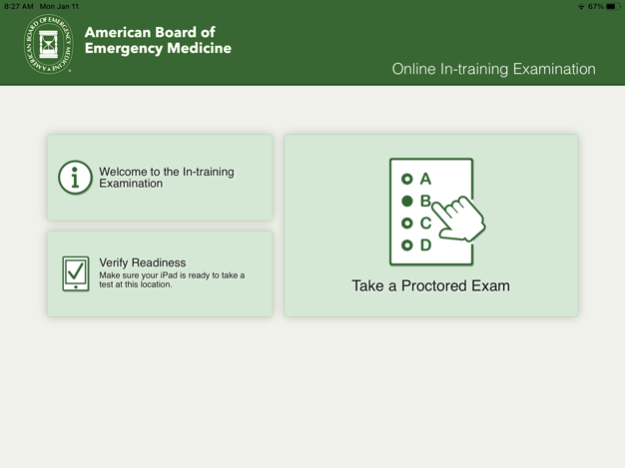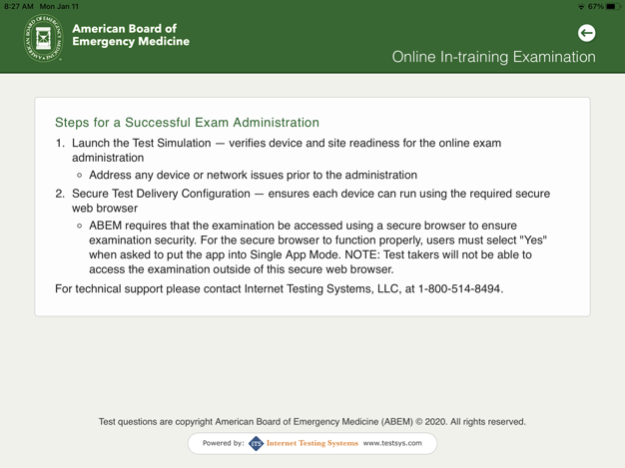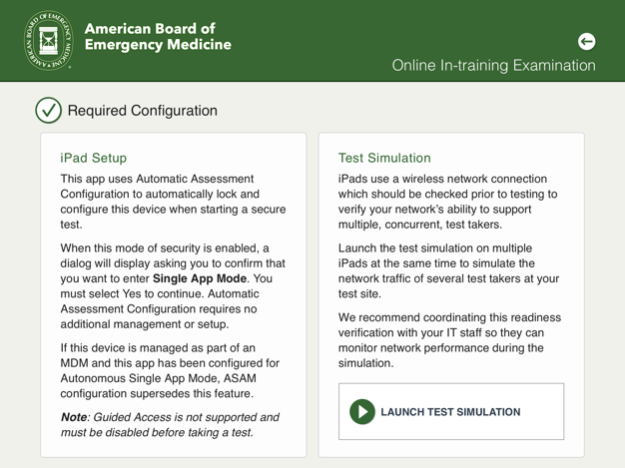ABEM Online 2.1
Continue to app
Free Version
Publisher Description
The American Board of Emergency Medicine (ABEM) is one of 24 medical specialty certification boards recognized by the American Board of Medical Specialties. ABEM certifies emergency physicians who meet its educational, professional standing, and examination standards. ABEM certification is sought and earned by emergency physicians on a voluntary basis; ABEM is not a membership association.
ABEM develops and administers an In-training Examination (ITE). It is offered annually on the last Wednesday in February to all ACGME-accredited and RCPSC-accredited Emergency Medicine residency programs for a small fee. Programs are not required to participate in this examination.
The examination targets the expected knowledge base and experience of an EM3 resident. Unlike other ABEM examinations, the ITE does not have a passing score. It is a standardized examination that residents and program faculty can use to judge an individual resident’s progress toward successful ABEM certification. There is a strong relationship between the ITE and Qualifying Examination scores. Physicians with higher ITE scores have a higher likelihood of passing the Qualifying Examination and those with lower scores have a lower likelihood of passing the Qualifying Examination.
The examination is not designed for program evaluation, and the results should not be used to compare programs or residents across programs.
Jan 12, 2021
Version 2.1
Updated branding
About ABEM Online
ABEM Online is a free app for iOS published in the Kids list of apps, part of Education.
The company that develops ABEM Online is Internet Testing Systems (ITS). The latest version released by its developer is 2.1.
To install ABEM Online on your iOS device, just click the green Continue To App button above to start the installation process. The app is listed on our website since 2021-01-12 and was downloaded 11 times. We have already checked if the download link is safe, however for your own protection we recommend that you scan the downloaded app with your antivirus. Your antivirus may detect the ABEM Online as malware if the download link is broken.
How to install ABEM Online on your iOS device:
- Click on the Continue To App button on our website. This will redirect you to the App Store.
- Once the ABEM Online is shown in the iTunes listing of your iOS device, you can start its download and installation. Tap on the GET button to the right of the app to start downloading it.
- If you are not logged-in the iOS appstore app, you'll be prompted for your your Apple ID and/or password.
- After ABEM Online is downloaded, you'll see an INSTALL button to the right. Tap on it to start the actual installation of the iOS app.
- Once installation is finished you can tap on the OPEN button to start it. Its icon will also be added to your device home screen.